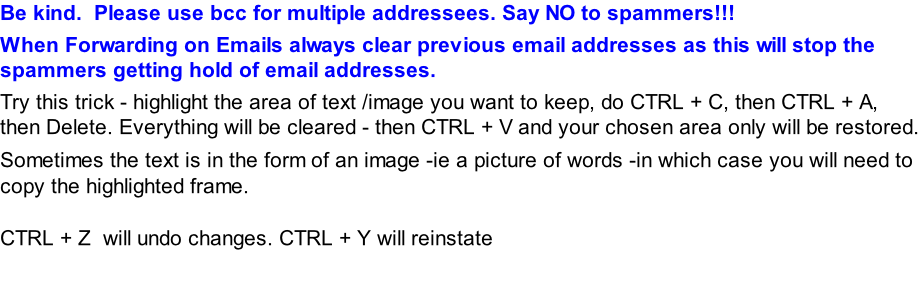An Inportant Copy & Paste tip
This tip works in any version of Windows, including Windows 11.
How do you copy? Do you copy text and links from the left to right or right to left? Did you know if you copy text from left to right, Windows automatically will automatically add a space to the beginning of the first line when you paste what you copied?
While that’s not a problem most of the time, it can be if you are copying and pasting passwords, usernames, a line of computer code, a registry entry, etc. That space at the beginning of the first line can cause you problems.
So, from now on try to get used to copying from right to left and avoid that extra space at the beginning of the first line that Windows adds automatically.