CTRL+F -
CTRL+H -
CTRL+Home -
CTRL+End -
CTRL+ESC – Open the Start menu
CTRL+SHIFT+ESC – Open Task Manager
CTRL+SHIFT with an arrow key – Select a block of text
CTRL+RIGHT ARROW – Move the cursor to the beginning of the next word
CTRL+LEFT ARROW – Move the cursor to the beginning of the previous word
CTRL+DOWN ARROW – Move the cursor to the beginning of the next paragraph
CTRL+UP ARROW – Move the cursor to the beginning of the previous paragraph
CTRL with any arrow key+SPACEBAR – Select multiple individual items in a window or on the desktop
CTRL+ALT+TAB – Use the arrow keys to switch between open items
CTRL+Mouse scroll wheel – Change the size of the text, icons on the desktop, etc.
ALT+ENTER – Display properties for the selected item
ALT+SPACEBAR – Open the shortcut menu for the active window
ALT+TAB – Switch between open items
ALT+ESC – Cycle through items in the order in which they were opened
ALT+underlined letter (on Tools menu etc.) – Display the corresponding menu
ALT+underlined letter – Perform the menu command (or other underlined command)
ALT+F Opens file menu in current program
DELETE – Delete the selected item and move it to the Recycle Bin
SHIFT+DELETE – Delete the selected item without moving it to the Recycle Bin first
ESC – Cancel the current task
SHIFT when you insert a CD – Prevent the CD from automatically playing
SHIFT with any arrow key – Select more than one item in a window or on the desktop, or select text within a document
Home -
SHIFT+Home -
End -
SHIFT+End -
F1 – Display Help
F2 – Rename the selected item
F3 – Search for a file or folder
F4 – Display the Address bar list in Windows Explorer
ALT+F4 – Close the active item, or exit the active program
CTRL+F4 – Close the active document (in programs that allow you to have multiple documents open simultaneously)
F5 – Refresh the active window
F6 – Cycle through screen elements in a window or on the desktop
F10 – Activate the menu bar in the active program
SHIFT+F10 – Display the shortcut menu for the selected item
ALT+RIGHT ARROW – Open the next menu to the right, or open a submenu in Windows Explorer
ALT+LEFT ARROW – Open the next menu to the left, or close a submenu in Windows Explorer
ALT+UP ARROW – View the folder one level up in Windows Explorer
MOUSE RIGHT CLICK -
Depress mouse scroll wheel -
Hover mouse over a taskbar icon and click scroll wheel to create a new page.
Hold CTL button and roll mouse wheel to enlarge/decrease screen display


PC Page 3
General Keyboard Shortcuts:
CTRL+A – Select All items in a document or window
CTRL+X – Cut the selected item
CTRL+C – Copy the selected item OR Shift+Delete
CTRL+V – Paste the selected item OR Shift +Insert
CTRL+Z – Undo an action
CTRL+Y – Redo an action
CTRL+B -
CTRL+U -
CTRL+I -
CTRL+N -
CTRL+P -
CTRL+H -

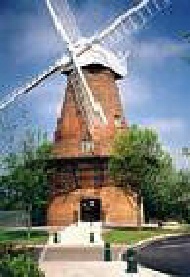
| 2 Menu Main |
| 3 Menu Dessert |
| 4 Basket Meals |
| 5 Function Menu |
| Google Guide 2 |
| Google Guide 3 |
| Links - Ford |
| Links |
| PC Page 2 |
| PC Page 3 |
| PC Page 4 |
| PC Page 5 |
| 3 Charity Donations |