Keep yourself safe from phishing attacks -
If, like me, you are not an expert touch-
Fortunately, there is an easy way to generate an audible warning if this happens, so that you can cancel the Caps Lock before you go any further.
In Vista. Windows 7/8/10 this can be done by holding down the Num Lock key for 5 secs.
When using Microsoft 'Word', if you have some text with the Upper and lower case reversed, you can switch it back, without re-
Highlight the text to be changed and then, On the 'Menu Bar' at the top of the screen, select 'Format' -
Also, you can set the software to automatically detect and correct the accidental use of the Caps Lock Key.
Click 'Tools' -



PC Page 5

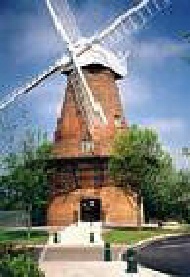
| 2 Menu Main |
| 3 Menu Dessert |
| 4 Basket Meals |
| 5 Function Menu |
| Google Guide 2 |
| Google Guide 3 |
| Links - Ford |
| Links |
| PC Page 2 |
| PC Page 3 |
| PC Page 4 |
| PC Page 5 |
| 3 Charity Donations |