Windows 10: Windows Key Shortcuts

Here is a list of Windows keyboard shortcuts updated for Windows 10. Some will only work on Windows 10, others will work on almost any version of Windows. The shortcuts are written with a plus sign to indicate you have to press the Windows Key PLUS another key, for instance Windows Key+A means press and hold down the Windows Key and press the A key. Got it? OK great!

Windows Key Opens the Start Menu.
Windows Key+ A Opens the Action Centre.
Windows Key+ B Highlights the Notification Area (System tray) of the taskbar.
Windows Key+ C Opens Cortana in listening mode.
Windows Key+ D Minimizes all open applications and shows the desktop.
Windows Key+ E Opens File Explorer (Windows Explorer).
Windows Key+ G Opens the Games Bar.
Windows Key+ H Opens the dictation mode.
Windows Key+ I Opens Settings.
Windows Key+ K Open the Connect pane to connect to wireless displays and audio devices.
Windows Key+ L Locks your device and shows the lock screen.
Windows Key+ M Minimizes all open windows and shows the desktop.
Windows Key+ O Locks device screen orientation (mainly for tablets and smartphones).
Windows Key+ P Opens Projector to search for and connect to external displays and projectors.
Windows Key+ Q Opens Cortana or search
Windows Key+ R Opens the Run dialog.
Windows Key+ S Opens Cortana / Search . Cortana is not available everywhere.
Windows Key+ T Cycles through the apps on the taskbar.
Windows Key+ U Opens the Ease of Access Centre.
Windows Key+ V Cycles through notifications.
Windows Key+ X Opens the advanced menu. (The same as right-
Windows Key+ Enter Opens Narrator.
Windows Key+ Tab Opens task view.
Windows Key+ Plus sign Zoom in
Windows Key + Minus sign Zoom out
Windows Key+ ESC Close Magnifier
Windows Key+ Left Arrow Docks the window in focus (the window on top) to the left side of the screen.
Windows Key+ Right Arrow Docks the window in focus to the right side of the screen.
Windows Key+ Up Arrow Docks the window in focus to the top of the screen.
Windows Key+ Down Arrow Docks the window in focus to the bottom of the screen.
Windows Key+ Home Minimizes all non active windows and restores them when you press this key combination again.
Windows Key+ Prnt Scrn Takes a picture of the screen and saves it to the Computer –> Pictures –> Screenshots folder.
(List courtesy of CloudEight Internet)
Click underlined blue words to connect to their daily or weekly free newsletters to receive tips, info, & assistance.



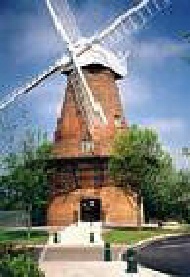
| 2 Menu Main |
| 3 Menu Dessert |
| 4 Basket Meals |
| 5 Function Menu |
| Google Guide 2 |
| Google Guide 3 |
| Links - Ford |
| Links |
| PC Page 2 |
| PC Page 3 |
| PC Page 4 |
| PC Page 5 |
| 3 Charity Donations |